Windows Live SkyDrive - 25 GB of free storage on Windows Live
Live range of online services. SkyDrive is a file storage and sharing service that allows users to upload files to the computing cloud, then access them from a web browser. It uses Windows Live ID to control access to the user's files, allowing them to keep the files private, share with contacts, or make the files public. Publicly-shared files do not require a Windows Live ID to access.
The service currently offers 25 GB of free personal storage, with individual files limited to 50 MB.[1] Optionally, an ActiveX-based tool can be installed to allow drag-and-drop uploading from Windows Explorer. Up to five files can be uploaded each time if the tool has not been installed.

Microsoft's free online storage service Windows Live SkyDrive is now out of beta and now made available for users in 38 countries - USA, Great Britain, India, Argentina, Australia, Austria, Belgium, Bolivia, Brazil, Canada, Chile, Colombia, Denmark, the Dominican Republic, Ecuador, El Salvador, Finland,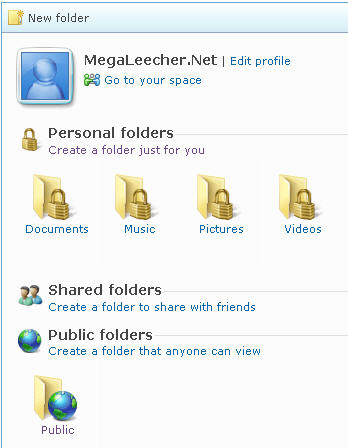 France, Guatemala, Honduras, Italy, Japan, Mexico, the Netherlands, New Zealand, Nicaragua, Norway, Panama, Paraguay, Peru, Puerto Rico, Portugal, South Korea, Spain, Sweden, Switzerland, Taiwan, and Turkey.
France, Guatemala, Honduras, Italy, Japan, Mexico, the Netherlands, New Zealand, Nicaragua, Norway, Panama, Paraguay, Peru, Puerto Rico, Portugal, South Korea, Spain, Sweden, Switzerland, Taiwan, and Turkey.
Some other features of Sky drive :
Personal folders : Store your files online and access them with virtually any Web-enabled computer or mobile device—whether it’s yours, a friend’s, or a public computer.
Hefty storage: With 25 GB of free, password-protected online storage, you’ve got the freedom to share large photos, files, and documents. You set the passwords and you decide who sees what, so you have confidence that your data is in your control.
Share files anywhere you’re online, 24/7: Store, access, and share your files with friends or co-workers, from anywhere online. Free 25 GB online storage means you can easily get to your stuff with just a few quick clicks.
Drag and drop:Uploading content is as easy as dragging and dropping the files from your computer onto the Web.
Shared folders:Working on a project with classmates, co-workers, or family? With shared folders, the whole crew can upload, download, and collaborate with you on documents and other files.
Direct links:Each folder on SkyDrive has a unique Web address, so you can save the link as a favorite or copy-and-paste it into e-mail or other documents for direct access.
Signup For Free SkyDrive Storage >>
Related posts :
Dropbox online backup
Google GDrive
IDrive 2 GB free space
LiveDrive Free WebDisk
Windows Live SkyDrive
tags : free online drive , online storage , share photo and every thing , access your drive any where
credit : http://en.wikipedia.org/wiki/Windows_Live_SkyDrive
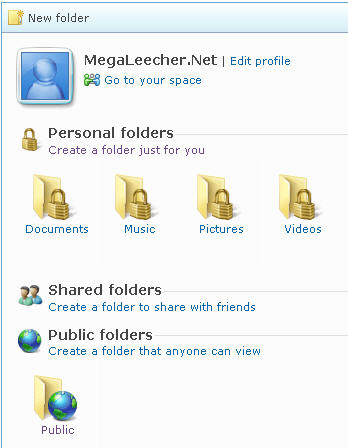 France, Guatemala, Honduras, Italy, Japan, Mexico, the Netherlands, New Zealand, Nicaragua, Norway, Panama, Paraguay, Peru, Puerto Rico, Portugal, South Korea, Spain, Sweden, Switzerland, Taiwan, and Turkey.
France, Guatemala, Honduras, Italy, Japan, Mexico, the Netherlands, New Zealand, Nicaragua, Norway, Panama, Paraguay, Peru, Puerto Rico, Portugal, South Korea, Spain, Sweden, Switzerland, Taiwan, and Turkey.Some other features of Sky drive :
Personal folders : Store your files online and access them with virtually any Web-enabled computer or mobile device—whether it’s yours, a friend’s, or a public computer.
Hefty storage: With 25 GB of free, password-protected online storage, you’ve got the freedom to share large photos, files, and documents. You set the passwords and you decide who sees what, so you have confidence that your data is in your control.
Share files anywhere you’re online, 24/7: Store, access, and share your files with friends or co-workers, from anywhere online. Free 25 GB online storage means you can easily get to your stuff with just a few quick clicks.
Drag and drop:Uploading content is as easy as dragging and dropping the files from your computer onto the Web.
Shared folders:Working on a project with classmates, co-workers, or family? With shared folders, the whole crew can upload, download, and collaborate with you on documents and other files.
Direct links:Each folder on SkyDrive has a unique Web address, so you can save the link as a favorite or copy-and-paste it into e-mail or other documents for direct access.
Signup For Free SkyDrive Storage >>
Related posts :
Dropbox online backup
Google GDrive
IDrive 2 GB free space
LiveDrive Free WebDisk
Windows Live SkyDrive
tags : free online drive , online storage , share photo and every thing , access your drive any where
credit : http://en.wikipedia.org/wiki/Windows_Live_SkyDrive




No comments:
Post a Comment